redis(二)在window中搭建集群
# redis主从复制
# 1.修改配置文件
#常用命令
info replication #查看主从信息
slaveof host地址 port号 #指定为主服务
slaveof on one #不指定任何主服务
2
3
4
将解压后的redis中redis.windows.conf文件复制二份,并进行命名与配置分为一主两从
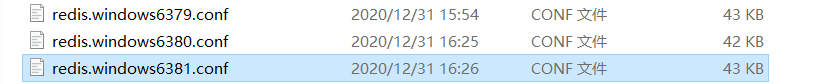
主节点master:redis.windows6379.conf
port 6379
从节点slaveof:redis.windows6380.conf
port 6380
#使用命令设置主节点
slaveof 127.0.0.1 6379 #设置master服务器为6379
2
3
4
从节点slaveof:redis.windows6381.conf
port 6381
#使用命令设置主节点
slaveof 127.0.0.1 6379 #设置master服务器为6379
2
3
4
# 2.启动服务
# cmd命令启动
远程工具下载:https://github.com/qishibo/AnotherRedisDesktopManager/releases
启动三个服务端,使用远程连接工具生成三个客户端
redis-server.exe redis.windows6379.conf
redis-server.exe redis.windows6380.conf
redis-server.exe redis.windows6381.conf
2
3
打开远程工具,连接对应客户端,在6380、6381中输入命令设置为6379的从节点

设置好主从后,在6379新增一个key,在6380、6381中可以查到,但是从节点不能新增
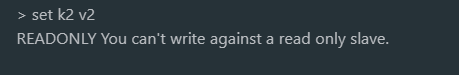
# redis服务启动
其实redis可安装成redis服务,也可设置开启自启动
#新增为服务
redis-server.exe --service-install 配置文件 --service-name 生成的服务名
#删除服务
redis-server.exe --service-uninstall --service-name 服务名
2
3
4
redis目录打开cmd 输入命令 生成服务
redis-server.exe --service-install redis.windows6379.conf --service-name redis6379redis-server.exe --service-install redis.windows6380.conf --service-name redis6380redis-server.exe --service-install redis.windows6381.conf --service-name redis6381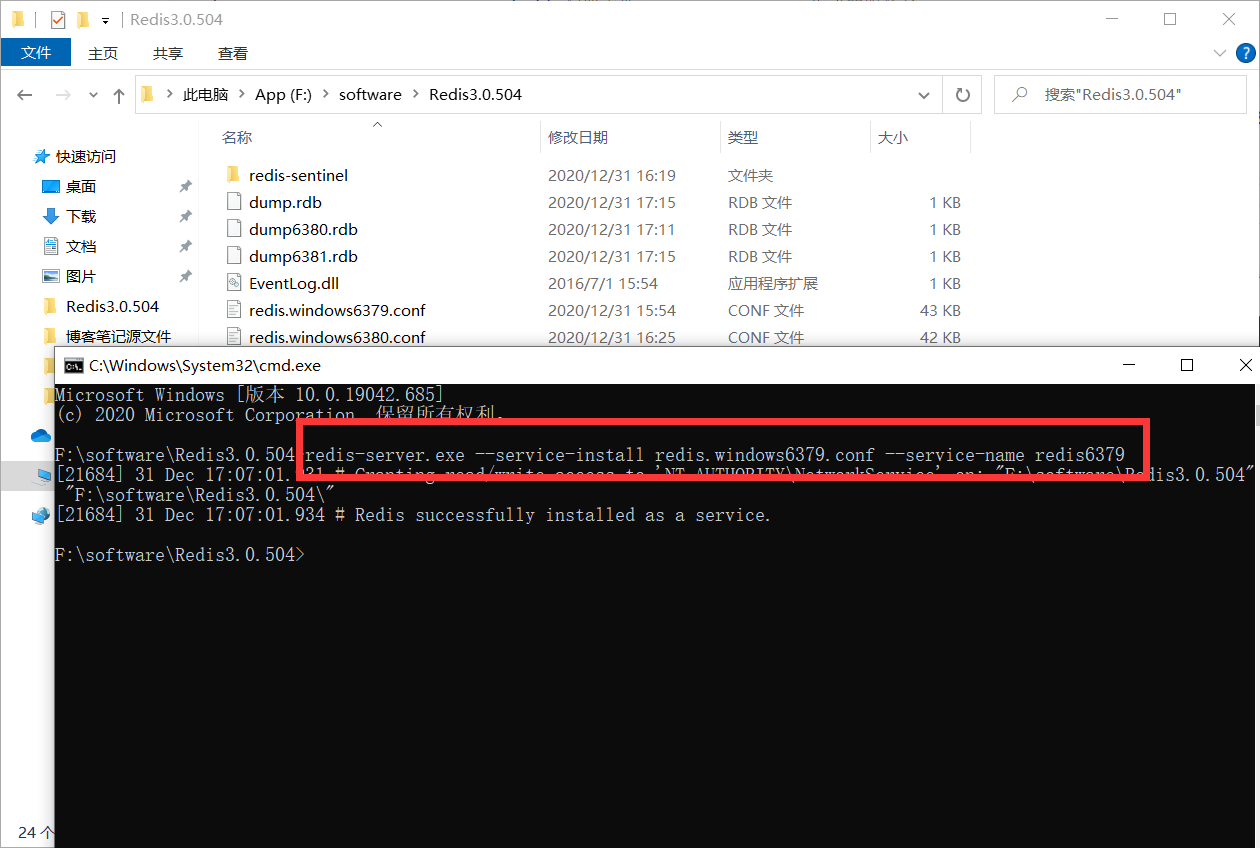
win+r 输入services.msc打开服务可看到已添加到服务中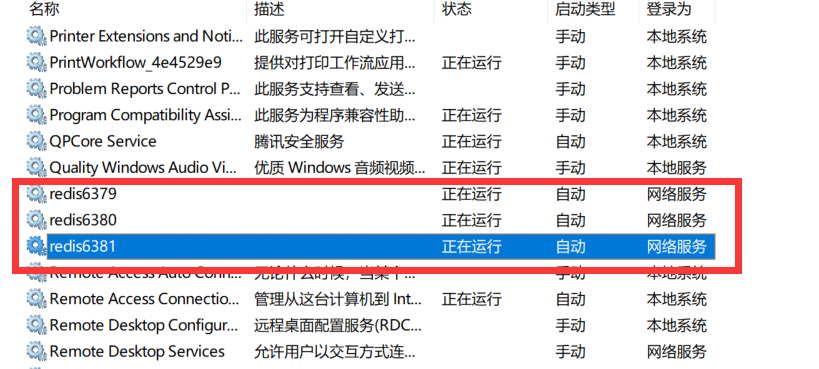
卸载命令
redis-server --service-uninstall --service-name redis6379
# redis脚本启动
新建三个
bat启动文件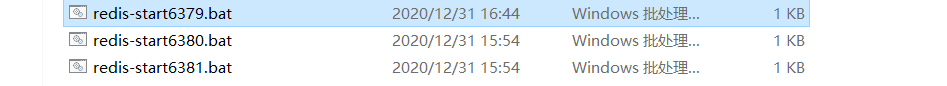
按照以下格式依次输入到三个文件中
@echo off
SET DIR=%~dp0\Redis-6379\ #Redis-6379代表目录
START %DIR%redis-server.exe %DIR%redis.windows6379.conf # redis.windows6379.con指定配置文件
2
3
# redis哨兵模式sentinel
方式一:新建sentinel.conf文件后 cmd直接执行命令启动
redis-server.exe sentinel.conf# 当前Sentinel服务运行的端口 port 26379 #监视一个名为mymaster的master,master为172.0.0.1,端口号为6380,而将这个master判断为失效,至少需要2个sentinel同意(只要同意 Sentinel 的数量不达标,自动故障迁移就不会执行)不过要注意, 无论你设置要多少个 Sentinel 同意才能判断一个服务器失效, 一个 Sentinel 都需要获得系统中多数 Sentinel 的支持, 才能发起一次自动故障迁移 sentinel monitor master 127.0.0.1 6380 1 # 哨兵认定当前主节点master失效的判别间隔时间 sentinel down-after-milliseconds master 5000 sentinel failover-timeout mymaster 180000 #故障转移的超时时间 sentinel config-epoch master 2 sentinel leader-epoch master 21
2
3
4
5
6
7
8
9
10
11
12
13方式二 :服务启动
#cmd执行命令生成服务 #格式 redis-server.exe --service-install conf配置文件 --service-name 想要生成的服务名 redis-server.exe --service-install sentinel.conf --service-name redis-sentinel1
2
3方式三:新建sentinel启动脚本
#新建sentinel.bat输入以下内容 @echo off SET DIR=%~dp0\ START %DIR%redis-server.exe %DIR%sentinel.conf --sentinel1
2
3
4
